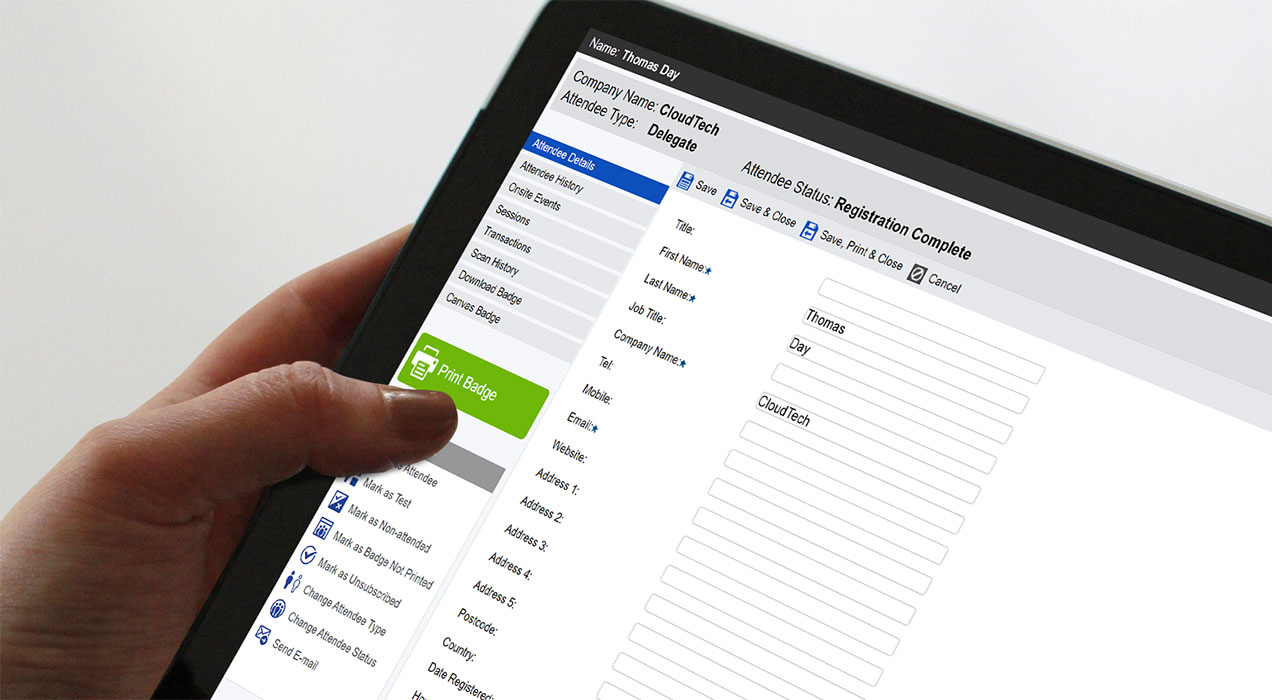WebBadging
WebBadging has been specifically designed so that any event organiser can print their own badges at any time. Using web-based software there is no need to hire any equipment or pay for a software license. This gives you the freedom to print your own badges anywhere.
WebBadging is an alternative to using our fully supported service. If you have used EventReference for your online registration, WebBadging seamlessly works with the registration data you have collected.
Print your own badges with WebBadging
WebBadging is the fastest, easiest system on the market.
- Print in the office pre-event using batch printing
- Print on-site whilst at the event
- Design your own badges
- Add a barcode to scan and report
- Low monthly subscription cost
- No set up fees
All badges can be totally customised by you to suit your event. Using our easy and effective Badge Designer you can add logos, colour flashes and event agendas if you are feeling adventurous.

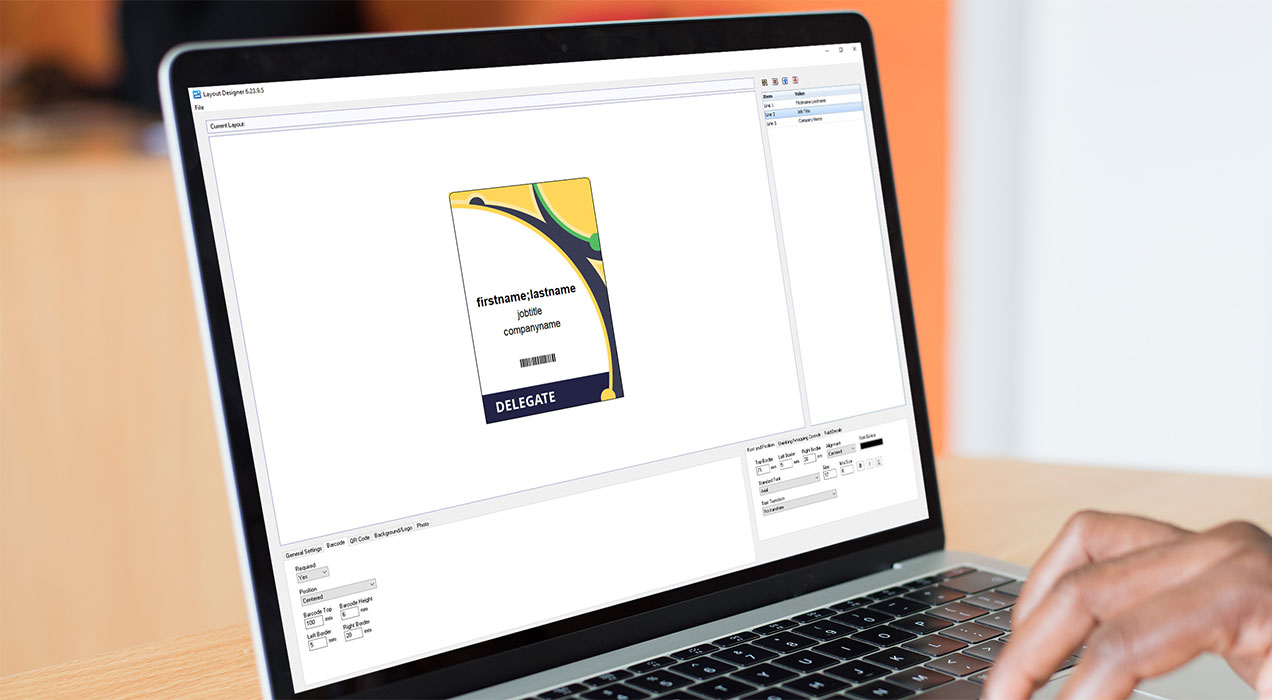
Getting started with WebBadging
If you haven't used EventReference for your online/pre-registration that doesn't matter. All you need to do is create a free basic event, import your data and away you go.
All you need is:
- An EventReference user account
- A windows computer*
- Internet connection
- Badge stock which you can purchase from the EventReference shop
- Print credits**
* Please note WebBadging is not Mac compatible
** If you are an EventReference user on a subscription package, print credits are unlimited
When you include a barcode on your badge, you can make full use of the WebScanning App, designed specifically for use with EventReference and WebBadging.
Mobile badge printing
Want to print badges on the go? With an internet/3g mobile connection you can use EventReference and WebBadging to print badges on the move. Here's an example.
You have delegates in different hotels across the city, and you are escorting your delegates on the coach to the venue for the main event. As each delegate boards the coach you take their name and using the report list on your device you can click on their name, click print badge and the delegate's badge will be printed at the venue ready for their arrival.
This process can be completed on any IOS or Android mobile device.